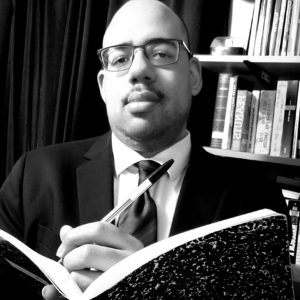It’s just another day in paradise for your photography or videography business. You’ve just finished another client’s package and processed their payment. Suddenly, you receive an email saying one of your clients paid you through PayPal.
Nothing suspicious there since you get these emails all the time. But when you click the link, your computer gets infected with a virus that steals your client data and information. You’ve just been hacked. And if you don’t have cyber liability insurance, you’re stuck paying for the damages and legal fees from your wallet.
Do photographers and videographers need cyber liability insurance? Yes! Let’s go over some common cyber attacks that can happen to you and how Data Theft Protection (Cyber Liability) can protect against these costly incidents.
How Photographers/Videographers Are Vulnerable to Cyber Attacks
Think about all the data you store online:
- Contracts
- Client names and contact information
- Payment method/information
- Digital files (videos, photos, raw files and recordings, and more)
- Social media (posts and activity)
- Venue or event information
If any of this information fell into the wrong hands, customers could hold you responsible, sue you for breach of privacy, and damage your reputation. The lawyer fees alone could drain your bottom line.
Even if you’re the most careful photographer or videographer ever, you’re still susceptible to cyber attacks — hackers can trick anyone. Here are some common ways your data is susceptible to cybercriminals, and how you can avoid them.
1. Letting Laptops and Mobile Devices Fall into the Wrong Hands
During Euro 2024, someone stole Switzerland coaches’ laptops. Suppose someone steals your laptop or mobile device, or you accidentally leave it in a public place like a cafe, library, or on public transportation.
Here are a few tricks for preventing laptop and electronic theft:
- Don’t carry your laptop in an obvious laptop bag or case — it’s a dead giveaway you have a laptop. Put it in a discreet briefcase, backpack, or other type of bag.
- Don’t leave your devices in public places like cafe lounges, conference rooms, offices, classrooms, and so on. Take them with you. This also applies to cameras and other equipment you work with.
- Make your devices unique with distinctive markers like paint, stickers, or skins to make yours identifiable.
- Turn on location services for your devices so you can easily track locations in real time.
- Don’t leave your device in plain sight in your vehicle. If you have to leave your devices in your car, put it in the trunk, glove compartment, or under one of the seats.
- Lock your devices in your office when you leave. Someone can easily slip into your office, steal your laptop, and sneak off without you being the wiser.
The great thing about laptop or mobile device theft is that by following simple precautions, you can generally prevent it so your data stays safe.

2. Clicking “Phish-y” Links/Attachments in Emails
Hackers are always devising new ways to steal your data — especially through phishing. Phishing is when someone sends you a fraudulent email or text message that looks legit in order to steal money, get sensitive data, or install malware on a device.
You could get a random email or text message that asks for an urgent-sounding favor to click a link or attachment included in the message. For example, “Update your contact information in our payroll system,” “Pay that late fee on your bill now,” or “Open the attached PDF to see revisions to our agreed contract.”
Here are some questions to think about when dealing with phishing scams for your videography or photography business:
- Is the sender’s email address or phone number legitimate? Review who sent the email or text message. If it’s unfamiliar, don’t do anything.
- Did the message arrive at a weird time? Did your email or text come in at a weird time, like in the middle of the night? This is another red flag to avoid.
- Is there a sense of urgency in the message? Is the sender asking you to take action right away? It could be a hacker trying to trick you into taking action.
- Are there spelling or grammar mistakes in the message? Hackers aren’t typically careful about spelling. Don’t take action if you notice tons of spelling or grammar mistakes.
Watch for these red flags and don’t take the bait, or you might get “phished.”
Did you know? According to Infosecurity Magazine, Microsoft was named the most impersonated brand in phishing scams in Quarter 1 of 2024.
3. Using Public Wi-Fi Networks
One day, you decide to take your work to a local library, bookstore, McDonald’s, or Starbucks because you enjoy the vibes and the free Wi-Fi. However, a local hacker sitting a few tables away from you takes advantage of this moment to try to snag vital data from your device.
Using public Wi-Fi is like jogging on a public sidewalk — it’s open to everyone, and anyone can see what you’re doing whether you notice them or not. A public internet network can show the sites you visit and the people you interact with, making it a cybercriminal’s playground.
A Forbes study pulled in some hard numbers about public Wi-Fi usage, including:
- 20% of respondents said they used public Wi-Fi to make public transactions
- 23% said public Wi-Fi is better than their home connection
- 23% of respondents said public Wi-Fi is completely safe
- 43% think it’s somewhat safe
- 20% believe it’s somewhat unsafe
- Only 5% said it’s not safe at all
Here are some tips on how to safely use public Wi-Fi networks, such as:
- Use a virtual private network (VPN) to encrypt and protect your data, and shield your IP address from suspicious cybercriminals in the area.
- Disable file-sharing features so hackers can’t see your private photos, videos, and other files.
- Create strong passwords that mix lowercase and uppercase letters, symbols, numbers, and more, and use a passwords manager, like 1Password.
- Use it to watch videos, play games, search for recipes, or find directions for your next photoshoot… but don’t use public Wi-Fi to send emails, pay bills, or access sensitive information.
Remember: You never know who’s watching you or waiting to attack when using public Wi-Fi.
4. Scanning Phish QR Codes at Conferences/Events

QR codes (aka “quick response codes”) are unique symbols on posters, flyers, and other marketing materials you can scan with your phone to access links instead of manually typing our URLs. No two QR codes are the same.
However, cybercriminals can hide phishing links in QR codes displayed on marketing collateral at conferences, festivals, or other events without others even noticing it.
Here are some ways to avoid “phishy” QR codes:
- Review the link and destination before visiting the site. Your QR reader lets you inspect the link before clicking. If it looks short or out-of-the-ordinary, don’t click it.
- Don’t take QR codes from strangers. Like candy (or anything else) don’t accept links or QR codes from strangers because they can be cybercriminals in disguise looking for a payoff or a way to steal vital company information.
- Don’t get sucked into urgent requests. Someone can urge you to take action through a QR code to get a deal or a reward. Avoid it.
- Be suspicious of “attached” QR codes. Some people will actually stick their phishing QR code over an existing one in hopes of scamming you.
QR codes are great for promoting websites or grabbing deals. But beware that they can also scam you if you’re not careful.
5. Someone Hacking Your Social Media Accounts
Cybercriminals can hack your social media accounts to create uncharacteristic posts on your feed or send phishing links via direct messages.
In 2023, Donald Trump Jr.’s X account (formerly known as Twitter) was hacked and posted false information about his father that gained more than 1,000 reshares and thousands of views. In another example, a former NBA employee hacked the National Basketball Association’s (NBA) Facebook account to express their frustration with wages and benefits.
Here are a few ways to protect social media accounts so you’re not a victim.
- Set strong passwords (and use a password manager) so they’re unique and less likely to get hacked.
- Don’t accept friend requests from strangers because you don’t know if they’re friends, foes, or hackers trying to steal your information.
- Make your account as private as possible so only your followers can see what you post and like.
- Avoid scams like quizzes and surveys, government imposters, get-rich-quick schemes, and more because they’re all after your identity or money.
Safeguard and report any suspicious activity on social media to protect you and others from scams or cybercriminal attacks.
6. Using Easy-to-Hack Passwords
Passwords are the keys that unlock email, social media, bank, and other vital accounts online. However, hackers can gain access to these and other accounts if the password is too simple.
For example, Reader’s Digest stated that “123456” is the number one most commonly used password in 2024. The phrase “password” was #7, and “Admin” was #49.
Using the word “password,” your dog’s name, your birthday or anniversary, or the name of the first school you attended should NOT be your password. Why? If cybercriminals access your account, they can steal and hold your information for ransom. They can even auction it off to Dark Web users to commit identity theft.
Defending your business and accounts from cyberattacks starts with having a strong, unhackable password. Here are some ways to build stronger passwords:
- Make passwords at least 12 characters long. Most sites ask for at least 8 to 9-character passwords, but if you make 12 or longer, there’s less chance of hackers trying to steal it.
- Use a password manager and random generator. Using a password manager that has a random password generator can create long unique passwords that are harder to crack. Plus, these managers store your passwords in one place so you don’t have to write them down (leaving them vulnerable to theft).
- Don’t use the same password for numerous accounts. It’s tempting to use the same password or password pattern for numerous accounts, especially if it’s easier to remember. Once a cybercriminal figures out your password or pattern for one account, they can then log into your other accounts with ease.
- Avoid dictionary spellings of words. Make sure your words aren’t from songs or quotes. You want random, unrelated words. Those words shouldn’t be spelled out like they are in the dictionary. For example, if you wanted to use “eggroll” as part of your password, you could substitute letters with numbers or spell it incorrectly, like 3ggR0l or e66rOLl.

How Cyber Liability Insurance Protects Photographers and Videographers
Let’s say you followed all the precautions, but still fall prey to a hacker or malware. Cyber liability insurance protects your business if cybercriminals steal important client data, such as full names, photos or videos of the clients, contracts, payment information, addresses, email accounts, and so on.
Hackers can easily use this information to commit identity theft or take over your accounts to send fraudulent information and ruin your business’s or clients’ reputations. Since you handle tons of customer information on your own laptop or mobile device, you’re susceptible to phishing, ransomware, and other types of cyber attacks.
For example, a hacker may get ahold of your financial systems used to collect payments and use clients’ payment methods to make fraudulent charges. Clients could sue for negligence.
Or, cybercriminals could steal important photos or videos of your clients and hold them for ransom. Plus, there’s no guarantee that they’ll give you back the files even if you do pay the ransom.
Cyber liability insurance can mitigate or eliminate pricey claims, the cost of data restoration, and other fees associated with lawsuits like these so you don’t have to worry about paying for it out of pocket.
What Expenses Does Cyber Liability Insurance Cover?
Cyber liability insurance can foot the bill for different expenses, including data restoration, legal, business interruptions, and more. Here’s a brief list:
- Data restoration: Restoring or retrieving data can take from days to weeks (per Statista), depending on the size of your company and how much damage it sustained.
- Legal: Clients may take you to court to sue for negligence and breach of privacy if their data is compromised. This coverage can help pay for lawyer and settlement fees.
- Notifications and remediation: Did you immediately notify your clients of your data breach? Did you send out emails or letters? How about investigating the crime? This policy can help pay for hiring cybersecurity experts, system repairs or upgrades, credit monitoring services, and more.
- Business interruption: Data recovery and restoration can halt your photography or videography business for days, weeks, or months. Cyber liability insurance can cover some of your own costs, so your business doesn’t completely lose out on profits.
Cyberattacks can inconvenience your business and your clients without the proper protection. But this insurance coverage can help restore lost data so you can keep running your business like a well-oiled machine.
Benefits of Cyber Liability Insurance for Photography and Videography Pros
There are perks to having cyber liability for photography and videography businesses, such as:
- Saves you money: This coverage keeps you from paying for legal, remediation, and data restoration fees, which can cost anywhere from $500 to $2,000 or more.
- Keeps your business open: Data breaches and cybercrimes can shut down your business without the proper coverage. This insurance policy can help protect and restore your reputation so you don’t have to worry about finding a new line of work.
- Gives you extra peace of mind: Cyber liability insurance protects you from potential cyberattacks so you can keep focusing on capturing moments of customers.
Let’s discuss how you can bundle your insurance policies into affordable plans to keep your business afloat.
How to Combine Cyber Liability With Other Types of Coverage
You had the drive and the will to start your own videography or photography business from the ground up. Protecting your business year-round with photography or videography liability insurance is a must, to account for common risks inherent to your line of work.
With an annual policy, you can beef up your protection even more with add-ons like cyber liability, camera and equipment coverage, or professional liability (aka failure to deliver) coverage.
Here’s a simple list of the liability insurance coverages Full Frame Insurance (FFI) offers to protect your professional photography or videography pursuits:
- General liability protects you from claims of third-party injuries (such as slip-and-falls) or property damage, advertising mistakes, and more.
- Failure to deliver (aka professional liability) is errors and omissions coverage designed to cover claims related to your professional services or advice.
- Camera and equipment (aka inland marine) in case your moveable gear gets damaged or stolen.
- Cyber liability (aka data breach insurance) so cyber crimes or data loss doesn’t hurt your business’s bottom line.
Customize your Full Frame Insurance policy today to get a full range of business protection at affordable prices.

Common Questions About Cyber Liability for Photographers and Videographers
Are Videographers Vulnerable to Cyberattacks?
Yes! Videographers are vulnerable to cyberattacks because most store client information as well as images and videos online, use email, and may have to occasionally use public WiFi to upload videos during a shoot.
What Kind of Data Could a Photographer Lose In a Cybercrime?
- Client names and contact information
- Credit card numbers and other payment information
- Saved and signed contracts
- Digital files like original photos, photo edits, or raw files
- Social media account access
- Text and email access and messages
- Any other type of data stored or transmitted via the internet
Is the Cost of Photographer Cyber Liability Insurance Worth It?
Absolutely! The cost of photographer cyber liability insurance is worth it because it can save you from paying thousands (or tens of thousands) for legal, data recovery, remediation, and business interruption costs if you’re the victim of a cybercrime.
How Can I Protect My Client’s Photos From Data Breaches?
You can protect your client’s photos from data breaches by encrypting them and other information, using unhackable passwords, preventing laptop or mobile device theft, not clicking on phishing links in emails or text messages, or scanning QR codes from strangers.